Have you ever lost your phone contacts (numbers) before ? If you have, I know how you were confused that moment it has happened to me but I was able to get them back with the help of my Google account (Gmail account)
Here are few tips and tricks that will help you never lose your smartphone contacts ever:
For Android users
For Android users
Managing your contacts list on Android is as easy as having a Google account. Every time you unbox a new Android phone, it asks you to create one. We suggest you do that. Your Google account is a ticket to practically everything that Android has to offer, including importing and exporting your contacts. Once your Google account is ready, every time you will add a new contact to your phone, it will ask you whether or not you would like to sync it with the same account. Your other option will be to save the contact to your phone and be done with it. Syncing your contacts is the way to go. This way when you get a new phone and sign into it with the same Google ID, it will automatically restore all the contacts that you saved on a previous phone.
Syncing your contacts saves them to Google's cloud. Same goes with your calendar, email, photos and more. At the same time, this also helps you to look for your phone should it be lost or stolen.
For iOS users
You can use your valid Gmail ID to sign into iOS devices just like the way you would on a typical Android-based device. Google's active sync service will then work seamlessly across your iPhone, iPad, iTouch or whatever. This will automatically restore your entire contacts list on the iOS-based device. At the same time, if you're not a Gmail user, there's an option to sync your phone contents with Apple's native cloud service, aka iCloud. When you power up your iOS-based device for the first time, it will ask you whether or not you want to use iCloud to backup your data.
For Windows users
Windows Outlook is a pretty neat email-service, so is the Redmond giant's cloud backup service, it calls OneDrive. You can again use your Gmail ID to log into it. At the same time, you can use ID's from other email services as well. While creating a Microsoft account (for all intends and purposes) is the way to go on any Windows-based phone, having a valid Gmail ID is more than enough to backup and restore your contacts list. If you're not a Gmail user, you can always sync your data over OneDrive.
As you can see, the advent of cloud computing has made life so much easier for everyone. The fact that all your phone (as well as tablet/PC) data is saved in real-time and can be accessed from anywhere around the world is indeed a joy to have. Google's active sync seems to have an edge over rivals in this regard, due to its ease of use across platforms. But, that's not the only way to go about it. Each platform has its own cloud-based service that you can use seamlessly to backup your contacts list (and data).









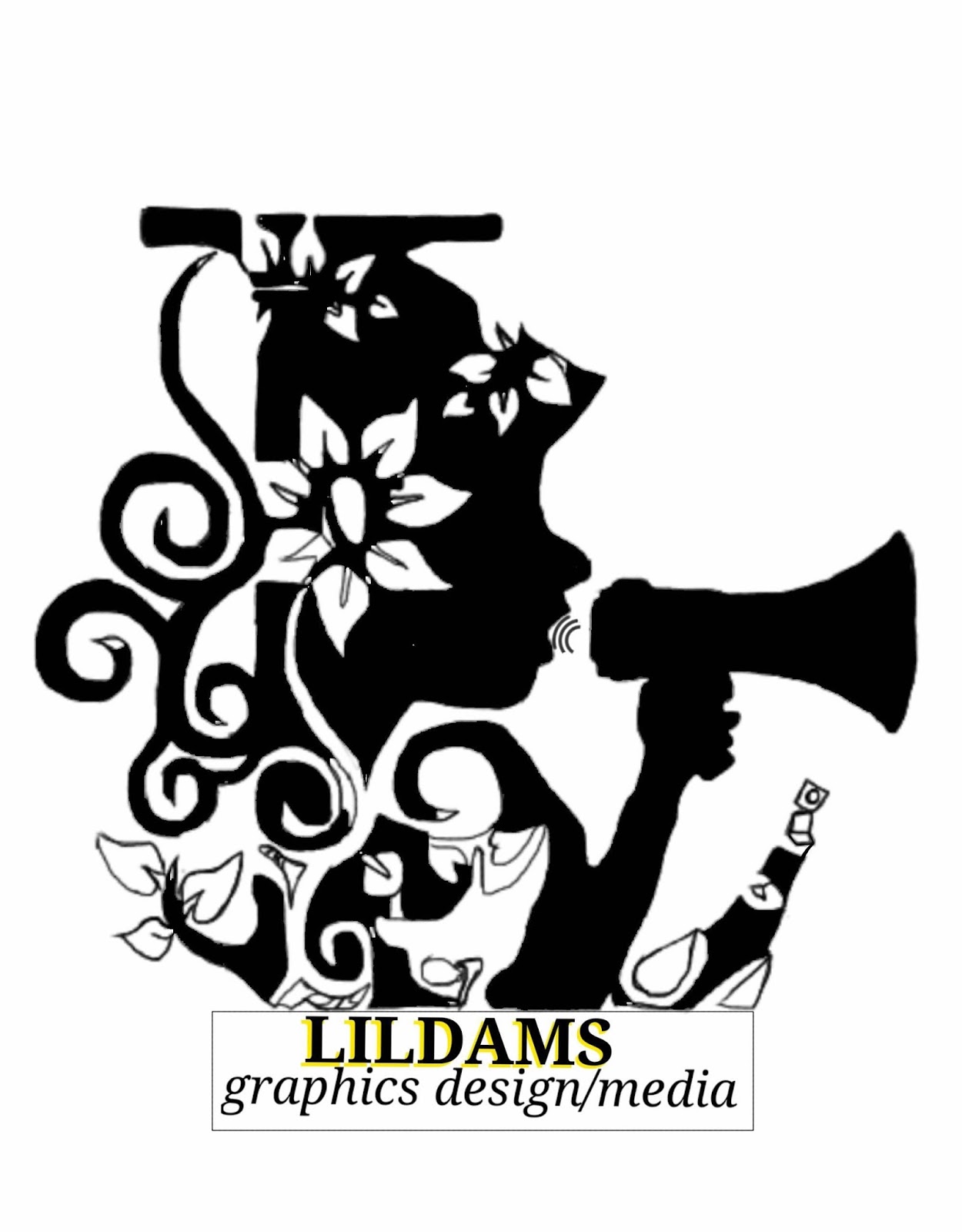

0 comments:
Post a Comment