If you want to flash your phone stock Rom or root your phone one of the things you need to do is install VCOM driver in your computer
VCOM driver is an important tool or driver that give support to installation of firmware or flashing of files in MediaTek’s MT65XX devices. Without the driver installed on your windows PC, flashing your MediaTek device using SP tools or any other recommended tool might not work out as expected.
10 Quick Steps to Install MediaTek USB VCOM Drivers on Windows PC
1. Firstly, download the MediaTek VCOM drivers here, and extract the folder to your desktop screen or menu.
2. Now, go to “Control Panel” and search for “Device manager”.
3. After that, click on any driver group, then click on Action >> Add legacy hardware.
5. Another interface of the wizard screen comes, and then selects second option to install hardware manually.
8. After that, install from disk, simply browse and locate the folder you extracted in step 1, and open the Drivers >> USB VCOM driver >> then select your operating system. If your operating system is 64bit, select the .inf file for64bit, same applies to 32bit. Also select .inf file of windows 7 if you’re using windows 8, windows 8.1 or windows 10.
9. Now, getting to the next screen, select “MediaTek Preloader USB VCOM Port” and click Next and getting to another screen, click Next.
That’s it. VCOM driver is now installed on your windows PC. You can now head to your flashing tools and perform whatsoever task you wish to.
LIKELY QUESTIONS AND ANSWERS ABOUT THIS SOFTWARE
QUESTION
I tried but it says 'The third party INF does not contain digital signature informatioN
ANSWER
simply hold shift, and restart ur PC.. enter troubleshoot >> startup settings and click restart.. select no. 7 to disable signature enforcement
QUESTION
After downloading and installing the VCOM driver, I lunched SP flash too selected the recovery scattered file clicked on download connect my phone and nothing happened. What can I do ?
ANSWER
make sure you've enabled usb debugging on your device... that's if it's not a bricked device.. also install padnet on your PC, it can help detect some device..
THANK YOU. FOR MORE QUESTIONS AND ANSWERS MAKE UR COMMENT ON THE COMMENT BOX.




















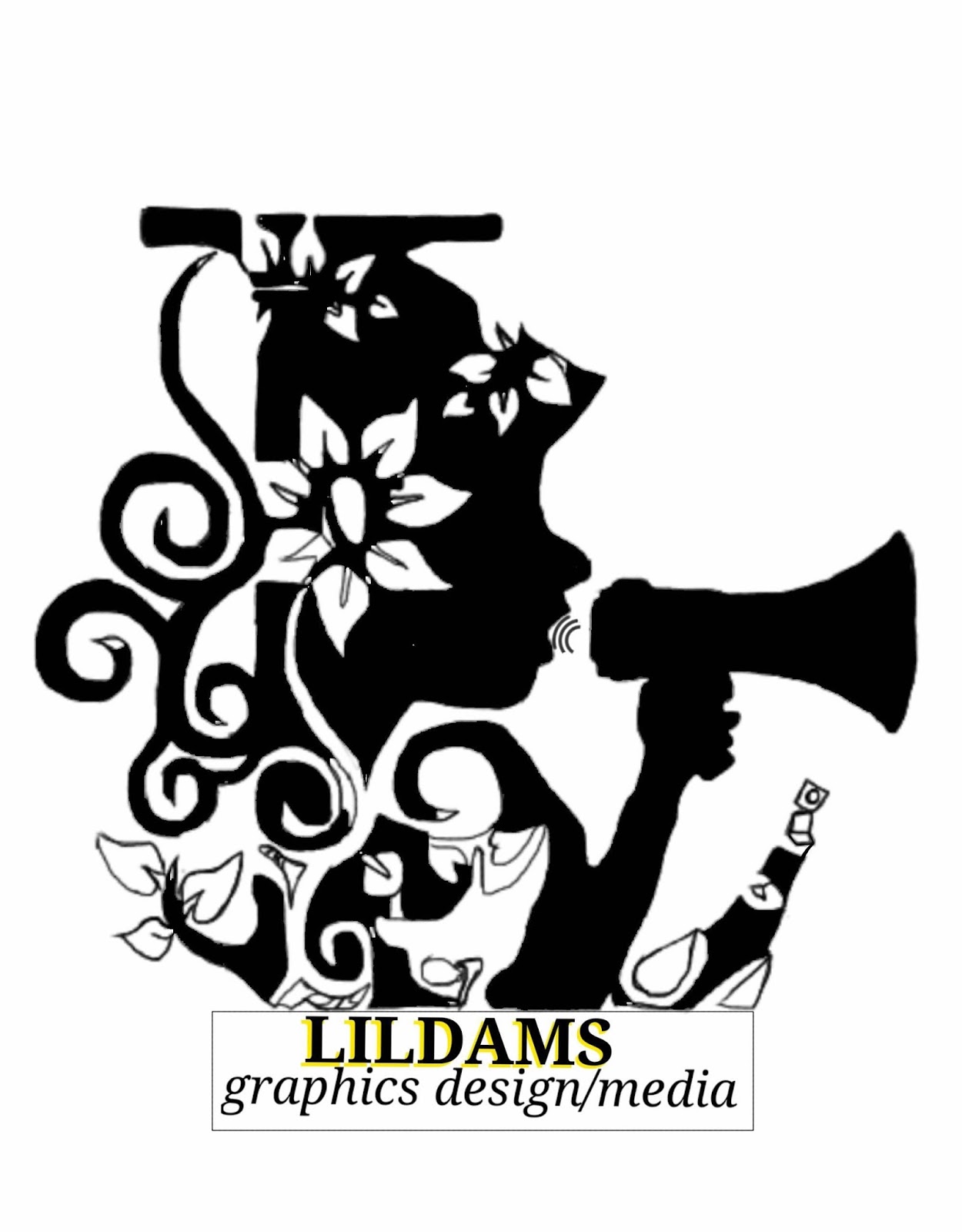

0 comments:
Post a Comment