You can now download All Tecno Stock Roms / Firmware here @ LILDAMS TECH AND BLOG
Stock firmware or ROMS is now available for all tecno phones. However, flashing device back to stock android is now very easy. This is very useful for those that have already bricked their android device or to users that have already installed buggy custom roms on their devices.
Tecno stock ROM is an advanced way of factory reset, of course you can’t be able to use hard reset or normal factory reset procedure to unbrick your android device, you’ll always get stuck at bootloop, but once you’ve flashed or installed the recommended stock ROM on your tecno devices, you’ll always recover your device to normal.
In addition, tecno stock roms also help in unrooting your tecno devices, just like I said, once you’ve flashed stock roms on your tecno phones, it’ll unbrick your device and you’ll also lose root access from your tecno device.
Stock firmware or ROMS is now available for all tecno phones. However, flashing device back to stock android is now very easy. This is very useful for those that have already bricked their android device or to users that have already installed buggy custom roms on their devices.
Tecno stock ROM is an advanced way of factory reset, of course you can’t be able to use hard reset or normal factory reset procedure to unbrick your android device, you’ll always get stuck at bootloop, but once you’ve flashed or installed the recommended stock ROM on your tecno devices, you’ll always recover your device to normal.
In addition, tecno stock roms also help in unrooting your tecno devices, just like I said, once you’ve flashed stock roms on your tecno phones, it’ll unbrick your device and you’ll also lose root access from your tecno device.
Before you proceed to installing stock ROMS on your tecno devices, it’s advised you backup your details and flash using CWM backup, you can check all CWM backup for all tecno phones here. However, this is only recommended for tecno devices that are not bricked, but if your tecno phone is bricked, then skip this process and continue with the guide below.
Requirements:
- - SP Flash tools (Download)
- - VCOM drivers (Read installation guide)
- - USB cable for communicating the device with your computer.
Download Links to TECNO STOCK ROMS for All Models
19. Tecno Y6
20. Tecno F6
21. Tecno P9
22. Tecno H3
23. Tecno G9
24. Tecno S9
25. Tecno Phantom 5 - H531-B1-L-20151016
26. Tecno Phantom 5 - H531-B1-L-KE-SAFARICOM-20150910
27. Tecno J7
28. Tecno Camon C8
29. Tecno Camon C5
30. Tecno 7C
21. Tecno L5
12. Tecno W4









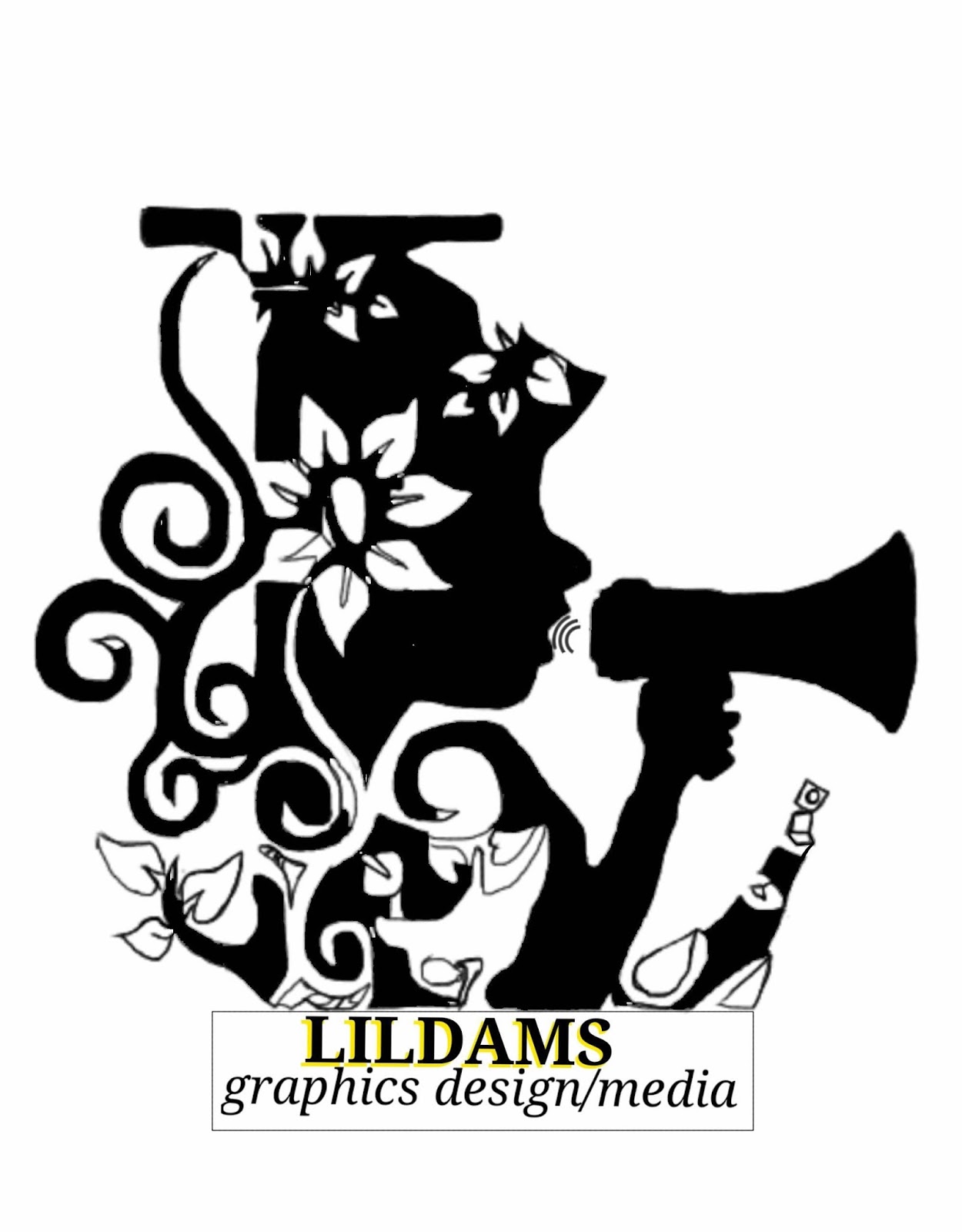

0 comments:
Post a Comment